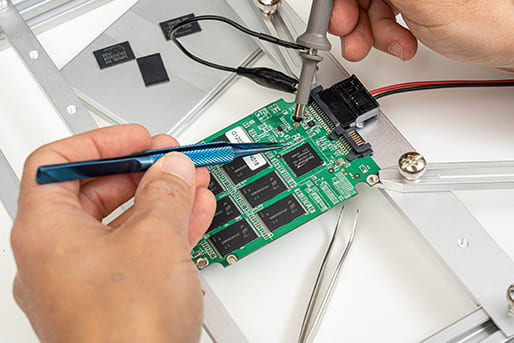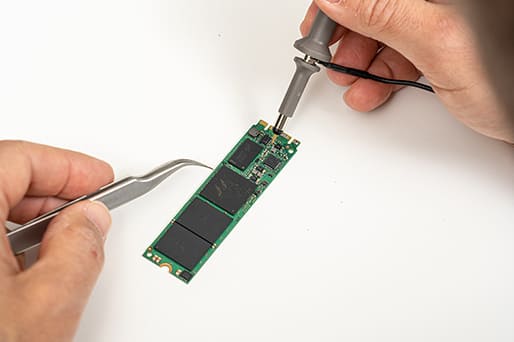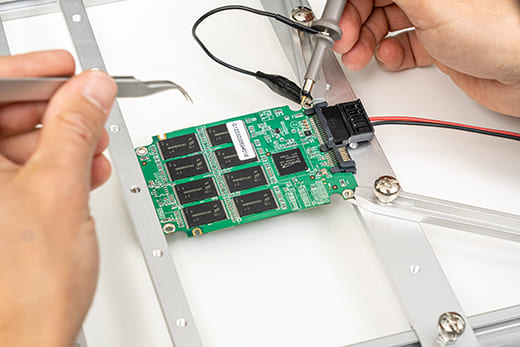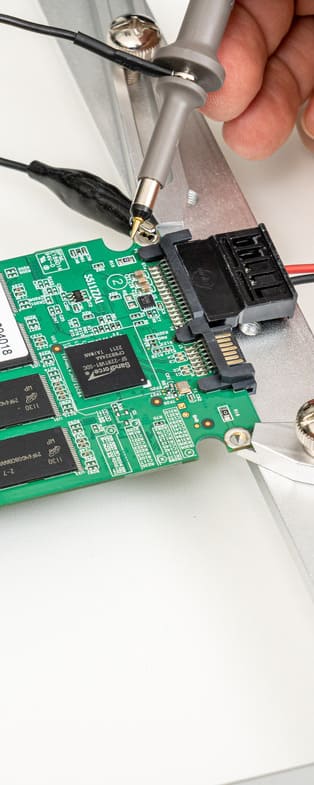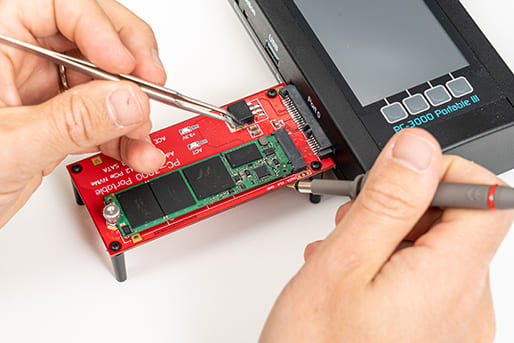
Databack recovers your ssd data
SSD disks: what are they?
The SSD (solid-state drive) or SDD disk is an electronic information storage medium (unlike the hard disk / HDD, which is a magnetic storage medium). It is a mass memory, i.e. a high-capacity storage medium that can store non-volatile data (i.e. data that is not erased when the SSD is not powered). Its characteristics, operating principle and development history constantly prompt comparisons between SSDs and HDDs, and even pitting them against each other.